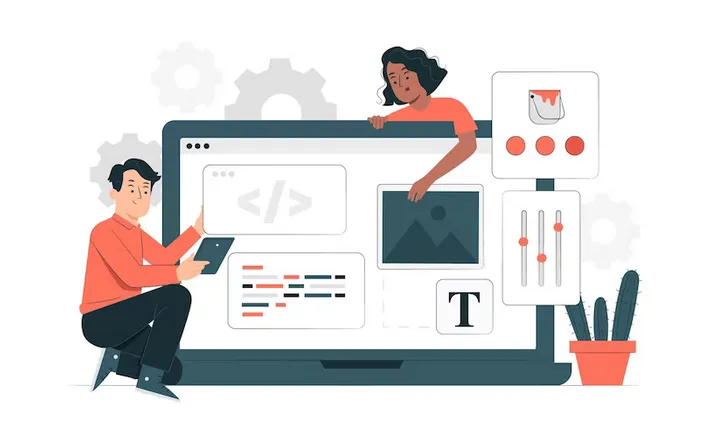How to Code a Website in 10 Easy Steps
Here are 10 easy steps to code a website:
Plan your website: Determine the structure, content, and design of your website before you start coding.
Choose a text editor: A text editor, such as Notepad++ or Sublime Text, is necessary to write and edit your code.
Write HTML code: HTML (Hypertext Markup Language) provides the structure for your website. Start by writing the basic HTML structure, including the head and body sections.
Add content: Use HTML tags to add content to your website, including text, images, links, and other elements.
Write CSS code: CSS (Cascading Style Sheets) provides the styling for your website. Write CSS code to control the layout, colors, fonts, and other visual elements.
Link HTML and CSS: Link your HTML and CSS files together so that your HTML pages can access the styles defined in your CSS file.
Test your website: Test your website in different web browsers to ensure that it looks and works as expected on different devices and platforms.
Add functionality: Add functionality to your website using JavaScript or other programming languages as needed.
Optimize for search engines: Optimize your website for search engines using techniques such as search engine optimization (SEO) and meta tags.
Publish your website: Once you are satisfied with your website, publish it by uploading the HTML, CSS, and any other necessary files to a web server.
Coding a website can be a rewarding experience, as it allows you to have complete control over the design and functionality of your website. However, it can also be a time-consuming and complex process, especially for those who are new to web development.
Call for the best Website Design and Development company in Nagpur for your business website development and promotion.